Saz-Sorter 3.0
SazSorter is a file organization tool written in Python. It provides a graphical user interface (GUI) that allows users to select a source folder containing files and a destination folder where the sorted files will be moved. The program then moves the files from the source folder to the destination folder, organizing them based on their creation date.
The program also offers an option to create separate folders for each file extension, allowing users to further organize their files. The GUI displays activity logs, informing users about the progress and any errors that may occur during the file sorting process.
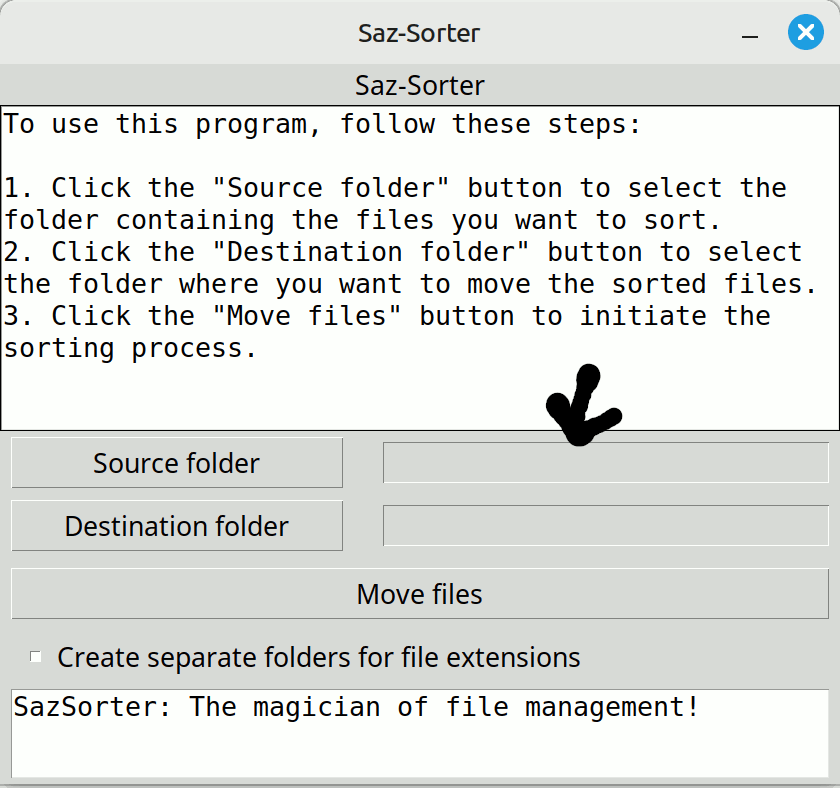
Usage
- Launch the program.
- Select the source folder containing the files you want to organize.
- Choose the destination folder where the sorted files will be moved.
- Optionally, enable the option to create separate folders for each file extension.
- Click the "Move files" button to start the file sorting process.
Output
During the file sorting process, SazSorter will display activity logs in the GUI. These logs will inform you about the progress of the sorting process and any errors that may occur.
Overall, SazSorter aims to simplify the process of organizing files, making it easier to manage and find specific files.
Download v3 - PythonOlder versions
Saz Sorter 2.0

A comeback to the simple program that moved my files from one place to another when I needed it to. This
time however, I wanted to create it using the C# language (which I prefer), and include some improvements to
the design of the program and some choices in flavors of sorting. While the application itself runs in the
console, it fulfills the function that it was made for.
Get it here on GitHub
Instructions
Once again, before using any script that modifies or changes files, it is always good to have a backup. The
program itself is very easy to follow (as long as you can read and understand English) and has additional
options for the sake of features and security, at least from the first design.
The program itself will create two folders, one for random (your unsorted files) and one for sorted files
(for the program to put the sorted files into).
- Place the application in a place where you want the two folders created.
- Launch the application and select your sorting option.
- Once you've selected the sorting option, the app will create two of the folders mentioned above (if not already there).
- Before continuing with the next step, you need to put your unsorted files that you want to be sorted in the random files folder.
Saz Sorter 1.0

Python script responsible for sorting and moving files from a folder named "RandomFiles" to a folder
named "SortedFiles".
Download
Instructions
Before you actually use this script or any other script which touches your files, make a
backup!. By the way, this is speaking from experience! :o
Let's get to the actual instructions:
- Copy the files you want to sort with this script into the "RandomFiles" folder. If the folder doesn't exist, run the script first.
- Once the files have been placed in the "RandomFiles" folder, run the script.
- Your random files will now be in the "SortedFiles" folder.